I'm trying to get Google Protocol Buffers working with an Unreal-Engine-4 project in Visual Studio 2017.
It seems to be more complicated that I expected! I've seen lots of instructions to "change the projects settings on C++ -> code generation to Multi-threaded DLL (/MD)".
I can set this in CMakeList.txt when running a really simple CMake project ( and have got the addressboook example code working ) but can't find the option to do it in the VS2017 GUI when loaded from Unreal.
I can't find the "code generation" settings anywhere.
- any suggestions ?
Thanks.
