Curve
As I already mentioned in my comment I don't understand why you want to use curve since it is build to accept a single range of numbers e.g. 1,2,3,4 and then applies a formula to it. This makes plotting straightforward since the input numbers form the x-axis (thus 1,2,3,4...) and the formula results are plotted on the y-axis. In your case you don't have a single input range (actually you have four ranges: x1, x2, x3 and x4) and you cannot plot in 5D thus you have to pick one of x1:x4 to display on the x-axis. Also you have 2 * x2 * x4 + x3 ( x1 - 2 * x4) as formula however .. x3 ( .. cannot be directly interpreted by R therefore I added * to make 2 * x2 * x4 + x3 * ( x1 - 2 * x4) however if you meant that X3 should be multiplied with the numbers within brackets you should edit the formula in the code below.
Alternative
As you mentioned "x1 x2 x3 and x4 are all supposed to have different minimum and maximum values as well" I would suggest to simply write your own plotting function, like so (I now displayed x1 on the x-axis):
range.plot <- function( func, x1.range, x2.range, x3.range, x4.range ) {
# Apply formula
res <- data.frame(x = x1.range, y = func(x1.range, x2.range, x3.range, x4.range))
# Plot using ggplot2
ggplot(res, aes(x, y)) + geom_line()
}
fun <- function(x1,x2,x3,x4){2 * x2 * x4 + x3 * ( x1 - 2 * x4)} # note the added *
range.plot(fun, seq(1,10), seq(10,29), seq(5,14), seq(1,10))
Which will produce this plot: