I like to include ggplots within a document which has a width of the main text area (one column) of 130 mm, followed by a margin of 7 mm to the right and an area for annotations (e.g. LaTex \mpar{}). The legend shoudl be placed in the annotations area. The problem I am facing is that the right edge of the panel is important in this setup since it defines the end of the main content (130mm) and the beginning of the legend (+7mm). I am aware of the sizing options ggsave() offers as well as positioning the legend using theme(). However, I do not fully understand the positioning and dimensions (this questions offers some assistance).
Is there a way to access dimensions in a more detailed way or is another plotting package more suitable?
Example plot with relevant dimensions in red (taken from this tutorial):