I've created a new project. I installed "Browser / Android" as the platform. Only standard plug-ins installed; cordova-plugin-device 2.0.2 "Device" cordova-plugin-whitelist 1.3.3 "Whitelist"
It makes a smooth compilation in the browser. (The project is already hollow) However, I can't get results when I want to compile on android device. The output is as follows. I also share SDK information. I don't know where I'm making a mistake.
C:\MyApp>cordova run android -device
Checking Java JDK and Android SDK versions
ANDROID_SDK_ROOT=undefined (recommended setting)
ANDROID_HOME=C:\Program Files (x86)\Android\android-sdk (DEPRECATED)
Subproject Path: CordovaLib
Subproject Path: app
> Configure project :app
WARNING: The specified Android SDK Build Tools version (28.0.2) is ignored, as i
t is below the minimum supported version (28.0.3) for Android Gradle Plugin 3.3.
0.
Android SDK Build Tools 28.0.3 will be used.
To suppress this warning, remove "buildToolsVersion '28.0.2'" from your build.gr
adle file, as each version of the Android Gradle Plugin now has a default versio
n of the build tools.
Exception while marshalling C:\Program Files (x86)\Android\android-sdk\build-too
ls\25.0.1\package.xml. Probably the SDK is read-only
Exception while marshalling C:\Program Files (x86)\Android\android-sdk\build-too
ls\25.0.2\package.xml. Probably the SDK is read-only
Exception while marshalling C:\Program Files (x86)\Android\android-sdk\build-too
ls\25.0.3\package.xml. Probably the SDK is read-only
Exception while marshalling C:\Program Files (x86)\Android\android-sdk\build-too
ls\26.0.0\package.xml. Probably the SDK is read-only
Exception while marshalling C:\Program Files (x86)\Android\android-sdk\build-too
ls\26.0.1\package.xml. Probably the SDK is read-only
Exception while marshalling C:\Program Files (x86)\Android\android-sdk\build-too
ls\26.0.2\package.xml. Probably the SDK is read-only
Exception while marshalling C:\Program Files (x86)\Android\android-sdk\build-too
ls\26.0.3\package.xml. Probably the SDK is read-only
Exception while marshalling C:\Program Files (x86)\Android\android-sdk\build-too
ls\28.0.2\package.xml. Probably the SDK is read-only
Exception while marshalling C:\Program Files (x86)\Android\android-sdk\extras\an
droid\m2repository\package.xml. Probably the SDK is read-only
Exception while marshalling C:\Program Files (x86)\Android\android-sdk\extras\go
ogle\auto\package.xml. Probably the SDK is read-only
Exception while marshalling C:\Program Files (x86)\Android\android-sdk\extras\go
ogle\google_play_services\package.xml. Probably the SDK is read-only
Exception while marshalling C:\Program Files (x86)\Android\android-sdk\extras\go
ogle\instantapps\package.xml. Probably the SDK is read-only
Exception while marshalling C:\Program Files (x86)\Android\android-sdk\extras\go
ogle\m2repository\package.xml. Probably the SDK is read-only
Exception while marshalling C:\Program Files (x86)\Android\android-sdk\extras\go
ogle\market_apk_expansion\package.xml. Probably the SDK is read-only
Exception while marshalling C:\Program Files (x86)\Android\android-sdk\extras\go
ogle\market_licensing\package.xml. Probably the SDK is read-only
Exception while marshalling C:\Program Files (x86)\Android\android-sdk\extras\go
ogle\simulators\package.xml. Probably the SDK is read-only
Exception while marshalling C:\Program Files (x86)\Android\android-sdk\extras\go
ogle\usb_driver\package.xml. Probably the SDK is read-only
Exception while marshalling C:\Program Files (x86)\Android\android-sdk\extras\go
ogle\webdriver\package.xml. Probably the SDK is read-only
Exception while marshalling C:\Program Files (x86)\Android\android-sdk\platform-
tools\package.xml. Probably the SDK is read-only
Exception while marshalling C:\Program Files (x86)\Android\android-sdk\platforms
\android-23\package.xml. Probably the SDK is read-only
Exception while marshalling C:\Program Files (x86)\Android\android-sdk\platforms
\android-25\package.xml. Probably the SDK is read-only
Exception while marshalling C:\Program Files (x86)\Android\android-sdk\platforms
\android-26\package.xml. Probably the SDK is read-only
Exception while marshalling C:\Program Files (x86)\Android\android-sdk\platforms
\android-27\package.xml. Probably the SDK is read-only
Exception while marshalling C:\Program Files (x86)\Android\android-sdk\platforms
\android-28\package.xml. Probably the SDK is read-only
Exception while marshalling C:\Program Files (x86)\Android\android-sdk\platforms
\android-Q\package.xml. Probably the SDK is read-only
Exception while marshalling C:\Program Files (x86)\Android\android-sdk\system-im
ages\android-28\android-tv\x86\package.xml. Probably the SDK is read-only
Exception while marshalling C:\Program Files (x86)\Android\android-sdk\system-im
ages\android-28\default\x86_64\package.xml. Probably the SDK is read-only
Exception while marshalling C:\Program Files (x86)\Android\android-sdk\tools\pac
kage.xml. Probably the SDK is read-only
Exception while marshalling C:\Program Files (x86)\Android\android-sdk\build-too
ls\25.0.1\package.xml. Probably the SDK is read-only
Exception while marshalling C:\Program Files (x86)\Android\android-sdk\build-too
ls\25.0.2\package.xml. Probably the SDK is read-only
Exception while marshalling C:\Program Files (x86)\Android\android-sdk\build-too
ls\25.0.3\package.xml. Probably the SDK is read-only
Exception while marshalling C:\Program Files (x86)\Android\android-sdk\build-too
ls\26.0.0\package.xml. Probably the SDK is read-only
Exception while marshalling C:\Program Files (x86)\Android\android-sdk\build-too
ls\26.0.1\package.xml. Probably the SDK is read-only
Exception while marshalling C:\Program Files (x86)\Android\android-sdk\build-too
ls\26.0.2\package.xml. Probably the SDK is read-only
Exception while marshalling C:\Program Files (x86)\Android\android-sdk\build-too
ls\26.0.3\package.xml. Probably the SDK is read-only
Exception while marshalling C:\Program Files (x86)\Android\android-sdk\build-too
ls\28.0.2\package.xml. Probably the SDK is read-only
Exception while marshalling C:\Program Files (x86)\Android\android-sdk\extras\an
droid\m2repository\package.xml. Probably the SDK is read-only
Exception while marshalling C:\Program Files (x86)\Android\android-sdk\extras\go
ogle\auto\package.xml. Probably the SDK is read-only
Exception while marshalling C:\Program Files (x86)\Android\android-sdk\extras\go
ogle\google_play_services\package.xml. Probably the SDK is read-only
Exception while marshalling C:\Program Files (x86)\Android\android-sdk\extras\go
ogle\instantapps\package.xml. Probably the SDK is read-only
Exception while marshalling C:\Program Files (x86)\Android\android-sdk\extras\go
ogle\m2repository\package.xml. Probably the SDK is read-only
Exception while marshalling C:\Program Files (x86)\Android\android-sdk\extras\go
ogle\market_apk_expansion\package.xml. Probably the SDK is read-only
Exception while marshalling C:\Program Files (x86)\Android\android-sdk\extras\go
ogle\market_licensing\package.xml. Probably the SDK is read-only
Exception while marshalling C:\Program Files (x86)\Android\android-sdk\extras\go
ogle\simulators\package.xml. Probably the SDK is read-only
Exception while marshalling C:\Program Files (x86)\Android\android-sdk\extras\go
ogle\usb_driver\package.xml. Probably the SDK is read-only
Exception while marshalling C:\Program Files (x86)\Android\android-sdk\extras\go
ogle\webdriver\package.xml. Probably the SDK is read-only
Exception while marshalling C:\Program Files (x86)\Android\android-sdk\platform-
tools\package.xml. Probably the SDK is read-only
Exception while marshalling C:\Program Files (x86)\Android\android-sdk\platforms
\android-23\package.xml. Probably the SDK is read-only
FAILURE: Build failed with an exception.
* What went wrong:
A problem occurred configuring project ':app'.
> Failed to install the following Android SDK packages as some licences have not
been accepted.
build-tools;28.0.3 Android SDK Build-Tools 28.0.3
To build this project, accept the SDK license agreements and install the missi
ng components using the Android Studio SDK Manager.
Alternatively, to transfer the license agreements from one workstation to anot
her, see http://d.android.com/r/studio-ui/export-licenses.html
Using Android SDK: C:\Program Files (x86)\Android\android-sdk
* Try:
Run with --stacktrace option to get the stack trace. Run with --info or --debug
option to get more log output. Run with --scan to get full insights.
* Get more help at https://help.gradle.org
BU?LD FAILED in 1s
Exception while marshalling C:\Program Files (x86)\Android\android-sdk\platforms
\android-25\package.xml. Probably the SDK is read-only
Exception while marshalling C:\Program Files (x86)\Android\android-sdk\platforms
\android-26\package.xml. Probably the SDK is read-only
Exception while marshalling C:\Program Files (x86)\Android\android-sdk\platforms
\android-27\package.xml. Probably the SDK is read-only
Exception while marshalling C:\Program Files (x86)\Android\android-sdk\platforms
\android-28\package.xml. Probably the SDK is read-only
Exception while marshalling C:\Program Files (x86)\Android\android-sdk\platforms
\android-Q\package.xml. Probably the SDK is read-only
Exception while marshalling C:\Program Files (x86)\Android\android-sdk\system-im
ages\android-28\android-tv\x86\package.xml. Probably the SDK is read-only
Exception while marshalling C:\Program Files (x86)\Android\android-sdk\system-im
ages\android-28\default\x86_64\package.xml. Probably the SDK is read-only
Exception while marshalling C:\Program Files (x86)\Android\android-sdk\tools\pac
kage.xml. Probably the SDK is read-only
Checking the license for package Android SDK Build-Tools 28.0.3 in C:\Program Fi
les (x86)\Android\android-sdk\licenses
Warning: License for package Android SDK Build-Tools 28.0.3 not accepted.
C:\MyApp\platforms\android\gradlew: Command failed with exit code 1 Error output
:
FAILURE: Build failed with an exception.
* What went wrong:
A problem occurred configuring project ':app'.
> Failed to install the following Android SDK packages as some licences have not
been accepted.
build-tools;28.0.3 Android SDK Build-Tools 28.0.3
To build this project, accept the SDK license agreements and install the missi
ng components using the Android Studio SDK Manager.
Alternatively, to transfer the license agreements from one workstation to anot
her, see http://d.android.com/r/studio-ui/export-licenses.html
Using Android SDK: C:\Program Files (x86)\Android\android-sdk
* Try:
Run with --stacktrace option to get the stack trace. Run with --info or --debug
option to get more log output. Run with --scan to get full insights.
* Get more help at https://help.gradle.org
BU?LD FAILED in 1s
C:\MyApp>