I have a radar chart in r that shows percentages by month. I would like to
- change the chart so that Jan starts at 90% angle rather than rotated to the right
- change the chart so that the labels for the percentages show up in the chart rather than on the left side
The bad chart is below
The good chart I would like to replicate is below
The code for the radar chart is below
library(reshape2)
library(ggplot2)
library(dplyr)
Group <- factor(c("Jan", "Feb", "Mar", "Apr", "May", "Jun",
"Jul", "Aug", "Sep", "Oct", "Nov", "Dec"),
levels = c("Jan", "Feb", "Mar", "Apr", "May", "Jun",
"Jul", "Aug", "Sep", "Oct", "Nov", "Dec"))
Urban <- c(-0.61, 0.13, 0.24, -0.30, -0.12, -1.24, 0.74, 0.55, 0.80, .2, .2, .2)
Rural <- c(1.02, -0.40, 0.73, 0.17, 0.68, 1.21, -1.35, -0.84, -1.27, .2, .2, .2)
Total <- c(0.41, -0.27, 0.97, -0.13, 0.56, -0.03, -0.61, -0.29, -0.47, 0.4, 0.4, 0.4)
# data preparation
df = data.frame(Group = Group,
Urban = Urban,
Rural = Rural,
Total = Total)
df.m <- melt(df,
id.vars = c("Group"),
measure.vars = c("Urban", "Rural","Total"),
variable.name = "Demographics",
value.name = "Percentage")
# plot
ggplot(data = df.m,
aes(x = Group, y = Percentage, group = Demographics, colour = Demographics)) +
geom_polygon(size = 1, alpha= 0.2) +
ylim(-2.0, 2.0) + ggtitle("Radar") +
scale_x_discrete() +
theme_light() +
scale_color_manual(values = c("Red", "Blue","Black")) +
scale_fill_manual(values = c("Red", "Blue","Black")) +
coord_polar()