I have a dataframe with 6 features like this:
X1 X2 X3 X4 X5 X6
Modern Dog 9.7 21.0 19.4 7.7 32.0 36.5
Golden Jackal 8.1 16.7 18.3 7.0 30.3 32.9
Chinese Wolf 13.5 27.3 26.8 10.6 41.9 48.1
Indian Wolf 11.5 24.3 24.5 9.3 40.0 44.6
Cuon 10.7 23.5 21.4 8.5 28.8 37.6
Dingo 9.6 22.6 21.1 8.3 34.4 43.1
I want to draw a line plot like this:
I'm trying this:
plot(df$X1, type = "o",col = "red", xlab = "Month", ylab = "Rain fall")
lines(c(df$X2, df$X3, df$X4, df$X5, df$X6), type = "o", col = "blue")
But it's only plotting a single variable. I'm sorry if this question is annoying, i'm totally new to R and i just don't know how to get this done. I would really appreciate any help on this.
Thanks in advance