I keep getting a "XMLHttpRequest is not defined" when attempting to get the downloadURL of images I just uploaded to storage. Any thoughts on what is going on here? I can retrieve the metadata, but the image url is not listed in the scheme :/
Node:
import firebase, { storage } from './firebase';
const serviceAccount = require('./serviceAccountKey.json');
const admin = require('firebase-admin');
const app = express()
const dbUrl = "https://authentication.firebaseio.com"
admin.initializeApp({
credential: admin.credential.cert(serviceAccount),
databaseURL: dbUrl,
storageBucket: 'authentication.appspot.com'
});
//Initalize bucket
const bucket = admin.storage().bucket();
......
bucket.upload(imageUrl).then(result => {
const file = result[0];
return file.getMetadata();
}).then(results => {
const ref = storage.ref('users/' + userRecord.uid + '/image').downloadURL();
console.log(ref)
//const metadata = results[0];
//console.log('metadata=', metadata.mediaLink);
//firebase.database().ref('users/' + userRecord.uid + '/image').set(metadata.mediaLink);
}).catch(error => {
console.error(error);
});
})
.catch(function(error) {
console.log("Error creating new user:", error);
});