I have two lists with integer values and I want to plot two histograms of them side by side using seaborn in python:
fig, [ax1, ax2] = plt.subplots(nrows=1, ncols=2, figsize=(16,6))
sns.set(style="whitegrid")
sns.distplot(list1, bins=30, rug=True, kde=False, ax=ax1)
sns.distplot(list2, bins=30, rug=True, kde=False, ax=ax2)
ax1.set_yscale('log')
ax2.set_yscale('log')
plt.show()
Clearly the right plot has useless information because the bars' height is an integer. Therefore, I have no interest at all in seeing the log scale for numbers between 0 and 1, i.e. I want to get rid of the 10^{-power}. How can I force the right plot's labels to be 0, 1, 10, 100 and 1000 in powers of ten notation? Just like the left plot. Thanks.