I got the same error in CentOS 7.6 and Python 3.7.3 versions. I think you are using Django 2.2.* some version. In latest of Django 2.2, they changed the SQLIte version, that cause of your problem.
This is the release notes of Django 2.2 about SQLite.
The minimum supported version of SQLite is increased from 3.7.15 to 3.8.3.
So I found 3 steps to solve this problem,
So you can install latest version of Django 2.1 by using this command, which mean you're going to downgrade your Django version.
pip install Django==2.1.*
or you can followup below steps as well to keep the latest version Django. I directly get the steps from Upgrading SQLite on CentOS to 3.8.3 or Later article.
You can download the latest sqlite version from here.
wget https://www.sqlite.org/2019/sqlite-autoconf-3280000.tar.gz
tar zxvf sqlite-autoconf-3280000.tar.gz
./configure
make
sudo make install
We've installed to the latest version, but the problem is same. Here,
>>> import sqlite3
>>> sqlite3.sqlite_version
'3.7.17'
In the article, they've mentioned about LD_RUN_PATH and LD_LIBRARY_PATH paths.
Then make sure to compile python again using the LD_RUN_PATH environment variable.
It is better to use this variable over LD_LIBRARY_PATH.
Using LD_LIBRARY_PATH - whenever python is run it will look for linked libraries with that path.
What we want is for the libraries to be cooked into python at link time - compile time.
So based on the article, we can do the similar thing,
cd /opt/Python-x.y.z
LD_RUN_PATH=/usr/local/lib ./configure
LD_RUN_PATH=/usr/local/lib make
LD_RUN_PATH=/usr/local/lib make altinstall
Then try again,
>>> import sqlite3
>>> sqlite3.sqlite_version
'3.31.1'
Here we go, one thing they've mentioned,
If you do not use LD_RUN_PATH, then you have to make sure that the LD_RUN_PATH environment variable is set to /usr/local/lib for every user that is going to run python - which can be really annoying to do.
This is same as the previous one and based on LD_LIBRARY_PATH approach. Here is the steps from the article,
$ wget https://www.sqlite.org/2018/sqlite-autoconf-3240000.tar.gz
$ tar zxvf sqlite-autoconf-3240000.tar.gz
$ ./configure --prefix=/usr/local
$ make
$ sudo make install
$
$ python3.6 -c "import sqlite3; print(sqlite3.sqlite_version)"
3.7.17
$
$ export LD_LIBRARY_PATH=/usr/local/lib
$ python3.6 -c "import sqlite3; print(sqlite3.sqlite_version)"
3.24.0
If the last two steps didn't work, please comment below with the error you got and I'll find another solution for you.