I managed to do this by modifying the icons of the ActionMenuView
using layer-list (no highlight by default):
<!-- drawable/filter_trade_requests_sort_by_creation_date.xml -->
<?xml version="1.0" encoding="utf-8"?>
<layer-list xmlns:android="http://schemas.android.com/apk/res/android">
<item android:id="@+id/action_view_menu_base_currency_icon_background">
<shape android:shape="oval">
<solid android:color="#00000000" />
<size
android:width="100dp"
android:height="100dp" />
</shape>
</item>
<item
android:drawable="@drawable/ic_baseline_arrow_upward_24px"
android:gravity="center" />
</layer-list>
using the following ActionmenuView:
<com.google.android.material.appbar.AppBarLayout
android:id="@+id/fragment_trade_requests_app_bar"
android:layout_width="match_parent"
android:layout_height="wrap_content"
android:fitsSystemWindows="true"
android:theme="@style/AppTheme.AppBarOverlay">
<androidx.appcompat.widget.ActionMenuView
android:id="@+id/fragment_trade_requests_action_menu_view"
android:layout_width="match_parent"
android:layout_height="?attr/actionBarSize"
android:background="?attr/colorPrimary"
app:popupTheme="@style/AppTheme.PopupOverlay" />
</com.google.android.material.appbar.AppBarLayout>
After an icon in the ActionMenuView is selected, I clear all highlights of the icons in the ActionMenuView and set the highlight of the currently selected icon.
The methods are as follows:
private fun setFilterIconHighLight(menuItem: MenuItem?, layerId: Int, color: Int) {
val icon = menuItem?.icon as? LayerDrawable
val background =
icon?.findDrawableByLayerId(layerId) as? GradientDrawable
background?.setColor(color)
}
private fun clearAllIconHighLights(menu: Menu) {
for (menuItem in menu.iterator()) {
val icon = menuItem.icon as? LayerDrawable
val nrOfLayers = icon?.numberOfLayers
if (nrOfLayers != null && nrOfLayers > 1) {
for (i in 0 until nrOfLayers) {
val layer = icon.getDrawable(i)
if (layer is GradientDrawable) {
layer.setColor(ColorUtils.setAlphaComponent(Color.WHITE, 0))
}
}
}
}
}
With the drawable listed above, usage would be as follows:
private fun updateFilterUI(binding: FragmentTradeRequestsBinding) {
val actionMenuView = binding.fragmentTradeRequestsActionMenuView.menu
// Some condition that indicates that we need to highlight
val menuItem = actionMenuView.findItem(R.id.filter_trade_requests_sort_by_creation_date)
clearAllIconHighLights(actionMenuView)
setFilterIconHighLight(
menuItem,
R.id.action_view_menu_date_icon_background,
ColorUtils.setAlphaComponent(Color.WHITE, 50)
)
}
A color with an alpha value of 50 is considered a highlight, while a color with an alpha value of 0 is not visible and thus clears the highlight