I have a simple html, css, js code. I want to pass all parameters to open_alert function. Parameters in open_alert function are (titLe, button1Display, button2Display, button3Display).
When I call this function by using onclick for one of them, the result shows the first parameter. I want to pass all others just call which I want to use in onclick button. Thanks.
<button onclick="open_alert(button3Display='inline-block');">Click Me</button>
<div id="alertBox" style="display: none;">
<p id='txt'></p>
<button id="btn1">button 1</button>
<button id="btn2">button 3</button>
<button id="btn3">button 2</button>
</div>
<script>
const txt = document.getElementById("txt");
const btn_1 = document.getElementById("btn1");
const btn_2 = document.getElementById("btn2");
const btn_3 = document.getElementById("btn3");
var open_alert = function(titLe, button1Display, button2Display, button3Display){
if(titLe !== undefined){
txt.innerText = titLe;
}else{
txt.innerText = 'foo';
}
if(button1Display !== undefined){
btn_1.style.display = button1Display;
}else{
btn_1.style.display = 'none';
}
if(button2Display !== undefined){
btn_2.style.display = button2Display;
}else{
btn_2.style.display = 'none';
}
if(button3Display !== undefined){
btn_3.style.display = button3Display;
}else{
btn_3.style.display = 'none';
}
document.getElementById("alertBox").style.display = "block";
}
</script>