I want to use the xshell library in vbscript , but when I used createObject() to create object it failed, how could I create an Object from the type library provided by the Xshell application?
The xshell could be registered to system well, I guess, because I can add a reference in the excel vba project by 'tools->reference->"Xshell 1.0 Type Library", then I can use dim xshell as xshell.ScriptHost and I can find the Xshell info from the object browser.
I have tried oleviwer to find some information about the Xshell 1.0 Type Library, but actually I can't find the ProgID of xshell.
I turn to exeScope ,and do i find something interesting
in the right window we can see "ForceRemove {xxxx-xxxxxxxx-xxxx} = s'ScriptHost Class ....{ProgID=s'Xshell.ScriptHost.1'.... ForceRemove 'Programmable' ....}
how could i cancel the force remove ?
dim xshell
set xshell=CreateObject("C:\Program Files (x86)\Common Files\NetSarang\XshellCore.tlb")
MsgBox "success"
run error with error code "800A01AD"
ActiveX component could not create object