I'm attempting to run Apache in Docker, behind a Traefik reverse proxy for https. Everything works, except that when I access a folder URL without a trailing slash, Apache redirects me to non-https (i.e. https://www.example.com/folder -> http://www.example.com/folder/). This is caused Apache mod_dir DirectorySlash, as described here & here. The solution is to use a rewrite rule, which kicks in before DirectorySlash, like this:
# Redirect to HTTPS before Apache mod_dir DirectorySlash redirect to HTTP
RewriteCond %{HTTP:X-Forwarded-Proto} =https
RewriteCond %{LA-U:REQUEST_FILENAME} -d
RewriteRule ^/(.*[^/])$ https://%{HTTP_HOST}/$1/ [R=301,L,QSA]
However, the issue is Traefik seems not to be setting the X-Forwarded-* headers. Here's a screenshot of the headers I'm getting:
Here are the labels I'm using in my Apache docker-compose file:
labels:
- traefik.enable=true
- traefik.port=80
- traefik.frontend.rule=PathPrefix:/web #Apache is accessible under https://example.com/web/
I've tried various combinations of labels, but no matter what I do, the x-forwarded-* headers always seem to be missing. For example (ref, ref):
- "traefik.frontend.headers.SSLProxyHeaders=X-Forwarded-Proto:https"
- "traefik.frontend.headers.SSLRedirect=true"
I've even tried just getting Traefik to add my own custom headers and can't get those to show up (ref):
- "traefik.https.middlewares.testHeader.Headers.CustomRequestHeaders.X-Script-Name=test"
...However, just to convince myself that I'm not crazy & this is actually running behind Traefik, & Traefik can add headers that I can see, this does work & cause the X-Frame-Options header to appear in Firefox:
- traefik.frontend.headers.frameDeny=true
So in summary, the question is: why isn't Traefik setting the x-forwarded-* headers (which I can then use in my Apache RewriteRules) - and how can I get it to do so?
