I am using ViewDeck and want to show a UISearchbar inside the leftController.
Now the problem is if I open the left side which contains the navigation, the right bit overlaps my search field.
I got rid of this by over writing UISearchBar, the textfield will always have the same width, but in one case there is the ViewDeck overlapping and in the other case I hide the ViewDeck-bit and then the cancel button will take up the space:
Subclassing UISearchBar
#import "ViewDeckSearchBar.h"
#define kViewDeckPadding 55
@interface ViewDeckSearchBar()
@property (readonly) UITextField *textField;
@end
@implementation ViewDeckSearchBar
static CGRect initialTextFieldFrame;
- (void) layoutSubviews {
[super layoutSubviews];
// Store the initial frame for the the text field
static dispatch_once_t onceToken;
dispatch_once(&onceToken, ^{
initialTextFieldFrame = self.textField.frame;
});
[self updateTextFieldFrame];
}
-(void)updateTextFieldFrame{
int width = initialTextFieldFrame.size.width - (kViewDeckPadding + 6);
CGRect newFrame = CGRectMake (self.textField.frame.origin.x,
self.textField.frame.origin.y,
width,
self.textField.frame.size.height);
self.textField.frame = newFrame;
}
-(UITextField *)textField{
for (UIView *view in self.subviews) {
if ([view isKindOfClass: [UITextField class]]){
return (UITextField *)view;
}
}
return nil;
}
@end
ViewController class
In my Navigation class I need to overwrite these two UISearchbarDelegate methods in order to go to fullscreen with the search results:
- (void)searchBarTextDidBeginEditing:(UISearchBar *)searchBar{
[self.viewDeckController setLeftSize:0];
// I am also using scopes, which works fine (they fade out when not searching)
self.searchBar.scopeButtonTitles = @[@"Food",
@"Beverages",
@"Misc"];
}
-(void)searchBarTextDidEndEditing:(UISearchBar *)searchBar{
self.viewDeckController.leftSize = 55;
}
Result
ViewDeck showing to the right:

(source: minus.com)
Search in Fullscreen (The button and the scope buttons are animated in).

(source: minus.com)