I'm setting up Firebase cloud messaging in my app every thing is working fine except the notification icon which is appearing white square whenever I receive the notification.
I have tried to change the builder.setSmallIcon to other icons as well I have added the resource icon for firebase messaging default_notification_icon in AndroidManifest.xml
FcmMessagingService.java
private static int VIBRATION_TIME = 500; // in millisecond
private SharedPref sharedPref;
@Override
public void onMessageReceived(RemoteMessage remoteMessage) {
sharedPref = new SharedPref(this);
if (sharedPref.getNotification()) {
// play vibration
if (sharedPref.getVibration()) {
((Vibrator) getSystemService(Context.VIBRATOR_SERVICE)).vibrate(VIBRATION_TIME);
}
RingtoneManager.getRingtone(this, Uri.parse(sharedPref.getRingtone())).play();
if (remoteMessage.getData().size() > 0) {
Map<String, String> data = remoteMessage.getData();
FcmNotif fcmNotif = new FcmNotif();
fcmNotif.setTitle(data.get("title"));
fcmNotif.setContent(data.get("content"));
fcmNotif.setPost_id(Integer.parseInt(data.get("post_id")));
displayNotificationIntent(fcmNotif);
}
}
}
private void displayNotificationIntent(FcmNotif fcmNotif) {
Intent intent = new Intent(this, ActivitySplash.class);
if (fcmNotif.getPost_id() != -1) {
intent = new Intent(this, ActivityPostDetails.class);
Post post = new Post();
post.title = fcmNotif.getTitle();
post.id = fcmNotif.getPost_id();
boolean from_notif = !ActivityMain.active;
intent.putExtra(ActivityPostDetails.EXTRA_OBJC, post);
intent.putExtra(ActivityPostDetails.EXTRA_NOTIF, from_notif);
}
PendingIntent pendingIntent = PendingIntent.getActivity(this, (int) System.currentTimeMillis(), intent, 0);
Notification.Builder builder = new Notification.Builder(this);
builder.setContentTitle(fcmNotif.getTitle());
builder.setSmallIcon(R.drawable.ic_notification2);
//builder.setSmallIcon(R.drawable.splash_icon);
//builder.setSmallIcon(R.mipmap.ic_launcher);
builder.setLargeIcon(BitmapFactory.decodeResource(this.getResources(),
R.mipmap.ic_launcher));
builder.setStyle(new Notification.BigTextStyle().bigText(fcmNotif.getContent()));
builder.setContentText(fcmNotif.getContent());
builder.setDefaults(Notification.DEFAULT_LIGHTS);
if (Build.VERSION.SDK_INT >= Build.VERSION_CODES.JELLY_BEAN) {
builder.setPriority(Notification.PRIORITY_HIGH);
}
builder.setContentIntent(pendingIntent);
builder.setAutoCancel(true);
NotificationManager notificationManager = (NotificationManager) getSystemService(NOTIFICATION_SERVICE);
int unique_id = (int) System.currentTimeMillis();
notificationManager.notify(unique_id, builder.build());
}