I'm trying out the Elastic Cloud 14 days free trial.
I deployed Elastic cloud following the video tutorial. I set my password. However, I don't remember putting in my username. I tried my email account, which I used to confirm. I tried my IP address, cloud ID given in my cloud.elastic.co site. I went through account and profile tab but couldn't find anything. I searched for default username, but some site mentioned 'kibana' but that didn't work either. I am very embarrassed, but I only have 14 days to try it out, so if anyone has used or has been using this, could you help me with this?
Where else should I look for username? I didn't set my username at all. What is the default username if any?
I modified the question a little bit.