I am able to take screenshot of foreground image using below code
void startScreencapture(){
RECT dimensionsOfWindow = new RECT();
User32.INSTANCE.GetWindowRect(User32.INSTANCE.GetForegroundWindow(), dimensionsOfWindow );//now in the dimensionsOfWindow you have the dimensions
Robot robot = new Robot();
buf = robot.createScreenCapture( dimensionsOfWindow.toRectangle() );
}
public interface User32 extends StdCallLibrary {
User32 INSTANCE = (User32) Native.loadLibrary("user32", User32.class);
HWND GetForegroundWindow(); // add this
int GetWindowTextA(PointerType hWnd, byte[] lpString, int nMaxCount);
public boolean GetWindowRect(HWND hWnd, RECT rect);
}
I am getting foreground screenshots like below
If you notice, the screenshot has some extra image at the border of the window.
I do not want extra image part with my screenshot.
Is it possible to somehow manipulate
User32.INSTANCE.GetForegroundWindow()
so that I get the screenshot without the extra part?
I feel like answer in this link should work. What is the difference between GetClientRect and GetWindowRect in WinApi?
But when I replace GetWindowRect with GetClientRect I get below screenshot:
Ideally I should have got screenshot of only the foreground application.
Edit: Daniel Widdis kindly found a similar question for me: getwindowrect-returns-a-size-including-invisible-borders
This has a possible answer i.e. get the border thickness in Windows 10 and adjust this thickness to get the screenshot I want. But this answer uses
DwmGetWindowAttribute(hwnd, DWMWA_EXTENDED_FRAME_BOUNDS, &frame, sizeof(RECT)); which is possibly C code.
If I can find how to find border thickness in Java, it would solve my problem.