I'm trying to center the title in a grouped bar chart.
By reading the docs (), I thought I could manage to do this by specifying the orient and anchor parameters in the configure_title method.
This however does not seem to be working for me. I tried several values for the anchor parameter but it looks like it is not applied and sticks to its default value.
Is there something I'm missing?
I am working with the version 2.4.1 of altair.
import altair as alt
import pandas as pd
# dataset
df = pd.DataFrame([[1, 'A', 'G1'],
[2, 'A', 'G2'],
[5, 'B', 'G1'],
[10, 'B', 'G2'],
[4, 'C', 'G1'],
[9, 'C', 'G2'],
[1, 'D', 'G1'],
[1, 'D', 'G2'],
[4, 'E', 'G1'],
[9, 'E', 'G2'],
[8, 'F', 'G1'],
[1, 'F', 'G2'],
[2, 'G', 'G1'],
[3, 'G', 'G2'],
[2, 'H', 'G1'],
[1, 'H', 'G2'],
[3, 'I', 'G1'],
[8, 'I', 'G2'],
[7, 'J', 'G1'],
[5, 'J', 'G2'],
], columns=['Count', 'Category', 'Group'])
chart = alt.Chart(df, title=f"Count of categories in each group",
width=50, height=600).mark_bar().encode( column=alt.Column('Category:O'),
color=alt.Color('Group', type='nominal', scale=alt.Scale(range=['#1f77b4', '#2ca02c'])),
x=alt.X(field="Group", type="nominal",
axis=None,
title="Category",
),
y=alt.Y(field="Count", type="quantitative",
axis=alt.Axis(title="Number of records",
titlePadding=10.0),
),
)
chart = chart.configure_title(fontSize=20, offset=5, orient='top', anchor='middle')
# display the chart
chart
The title remains at the top left instead of being at the top middle.