I'm trying to install jupyterthemes package and getting this error.
Collecting jupyterthemes
Retrying (Retry(total=4, connect=None, read=None, redirect=None, status=None)) after connection broken by 'ProtocolError('Connection aborted.', ConnectionResetError(10054, 'An existing connection was forcibly closed by the remote host', None, 10054, None))': /packages/8a/08/9dee6dfd7f2aad6c30282d55c8f495b4dc1e4747b4e2bdbeb80572ddf312/jupyterthemes-0.20.0-py2.py3-none-any.whl
Retrying (Retry(total=3, connect=None, read=None, redirect=None, status=None)) after connection broken by 'ProtocolError('Connection aborted.', ConnectionResetError(10054, 'An existing connection was forcibly closed by the remote host', None, 10054, None))': /packages/8a/08/9dee6dfd7f2aad6c30282d55c8f495b4dc1e4747b4e2bdbeb80572ddf312/jupyterthemes-0.20.0-py2.py3-none-any.whl
Retrying (Retry(total=2, connect=None, read=None, redirect=None, status=None)) after connection broken by 'ProtocolError('Connection aborted.', ConnectionResetError(10054, 'An existing connection was forcibly closed by the remote host', None, 10054, None))': /packages/8a/08/9dee6dfd7f2aad6c30282d55c8f495b4dc1e4747b4e2bdbeb80572ddf312/jupyterthemes-0.20.0-py2.py3-none-any.whl
Retrying (Retry(total=1, connect=None, read=None, redirect=None, status=None)) after connection broken by 'ProtocolError('Connection aborted.', ConnectionResetError(10054, 'An existing connection was forcibly closed by the remote host', None, 10054, None))': /packages/8a/08/9dee6dfd7f2aad6c30282d55c8f495b4dc1e4747b4e2bdbeb80572ddf312/jupyterthemes-0.20.0-py2.py3-none-any.whl
Retrying (Retry(total=0, connect=None, read=None, redirect=None, status=None)) after connection broken by 'ProtocolError('Connection aborted.', ConnectionResetError(10054, 'An existing connection was forcibly closed by the remote host', None, 10054, None))': /packages/8a/08/9dee6dfd7f2aad6c30282d55c8f495b4dc1e4747b4e2bdbeb80572ddf312/jupyterthemes-0.20.0-py2.py3-none-any.whl
Could not install packages due to an EnvironmentError: HTTPSConnectionPool(host='files.pythonhosted.org', port=443): Max retries exceeded with url: /packages/8a/08/9dee6dfd7f2aad6c30282d55c8f495b4dc1e4747b4e2bdbeb80572ddf312/jupyterthemes-0.20.0-py2.py3-none-any.whl (Caused by ProtocolError('Connection aborted.', ConnectionResetError(10054, 'An existing connection was forcibly closed by the remote host', None, 10054, None)))