I am trying to get only date that means hours, mins, seconds are zeroes. This is what i am trying
extension Date {
var onlyDate: Date? {
get {
let calender = Calendar.current
var dateComponents = calender.dateComponents([.year, .month, .day], from: self)
dateComponents.timeZone = NSTimeZone.system
return calender.date(from: dateComponents)
}
}
}
When i try
date = Date().onlyDate
It returns the previous date. You can check the screenshot that its giving me 14th April while it should have been 15th