Trying to setup eclipse (2019-03) to develop with JavaFX 11.
Installed e(fx)clipse 3.5.0.
Have found several tutorials, but none of them explains what is this box (JavaFX 11+ SDK) in the window -> preferences -> javafx dialog (the same we setup the scenebuilder executable).
Does anybody knows what is this for?
Thought that I should only put here the folder where the Java11 SDK is, and all will work fine... but this is not the case.
Thanks in advance. Best regards!