I am following a udemy tutorial series in which the instructor is using a different version of Andriod-Studio and I am currently using the latest version and there is a difference in layout. The instructor is doing stuff using the device component where as i am unable to do all that.
I am a beginner so I have no idea how to manage or where to find it
The instructor is editing in the text field in his device's screen whereas I don't even see a text field in my screen
Here is my screen :
And here is my instructor screen: