I used a function to download some selections from a Lists object as a CSV. I'd like to do the same for the entire datasource connected to the Lists object, but am unsure of how to scale this to work with, as an example, 100,000 rows. On the button to download the List data as a CSV I have:
var rows = widget.root.descendants.MainTableBody.children._values;
var csvdata = [];
csvdata.push([["Email"],["Last Login"],["Sku ID"],["Sku Name"],["Docs Added Recently"]]);
for (var i in rows) {
var t = [];
t.push(rows[i].children.EmailField.text);
t.push(rows[i].children.LastLoginField.text);
t.push(rows[i].children.SkuIdField.text);
t.push(rows[i].children.SkuNameField.text);
t.push(rows[i].children.DocsAddedField.text);
csvdata.push(t);
}
console.log(csvdata);
exportToCsv("LMexport",csvdata);
The export function is taken from this answer.I basically need the rows var to cover the entire table, but that's a lot of data.
The schema of the datasource in question:
Here's what the table looks like in the UI for reference: