I am having trouble while sending the request to a rest service. The service works fine on my desktop, but getting the following error when i host on the IIS.
HTTP/1.1 400 Bad Request when i use https
HTTP/1.1 404 Not Found when i use http
Here is my web.config
<system.serviceModel>
<bindings>
<webHttpBinding>
<binding name="webBinding">
<security mode="Transport">
</security>
</binding>
</webHttpBinding>
</bindings>
<services>
<service
behaviorConfiguration="CoreService.DialService.DialServiceBehavior"
name="CoreService.DialService.TelephonyService">
<endpoint behaviorConfiguration="webBehavior" binding="webHttpBinding"
bindingConfiguration="webBinding"
contract="CoreService.DialService.ITelephonyService"/>
</service>
</services>
<behaviors>
<endpointBehaviors>
<behavior name="webBehavior">
<webHttp helpEnabled="true"/>
</behavior>
</endpointBehaviors>
<serviceBehaviors>
<behavior name="CoreService.DialService.DialServiceBehavior">
<serviceMetadata httpsGetEnabled="true" httpGetEnabled="true"/>
<serviceDebug includeExceptionDetailInFaults="false"/>
</behavior>
</serviceBehaviors>
</behaviors>
<protocolMapping>
<add binding="webHttpBinding" scheme="http"/>
</protocolMapping>
<serviceHostingEnvironment aspNetCompatibilityEnabled="true"
multipleSiteBindingsEnabled="true"/>
<diagnostics>
<messageLogging logEntireMessage="true" logMalformedMessages="true"
logMessagesAtServiceLevel="true" logMessagesAtTransportLevel="true"
maxMessagesToLog="3000" maxSizeOfMessageToLog="2000"/>
</diagnostics>
</system.serviceModel>
Service Contract
[WebInvoke(UriTemplate = "/Dial", Method = "POST", RequestFormat =
WebMessageFormat.Json, ResponseFormat = WebMessageFormat.Json)]
[OperationContract]
Objects.Response.Telephony.DialResponse
Dial(Objects.Request.Telephony.DialRequest request);
Here is the client
DialRequest DialRequest = new DialRequest();
DialResponse DialResponse = new DialResponse();
DialRequest.ProjectID = "AMS0103300";
DialRequest.DialFromExtension = "1234";
DialRequest.OutDialCode = "51";
DialRequest.RequestBy = "HC User";
DialRequest.DialToPhoneNumber = "1234567890";
DialRequest.RequestDate = DateTime.Now;
DialRequest.ApplicationID = Guid.Parse("F5EE534B-B5ED-4ADD-B671-
CCF7C05057A7");
DataContractJsonSerializer ser =
new
DataContractJsonSerializer(typeof(Objects.Request.Telephony.DialRequest));
MemoryStream mem = new MemoryStream();
ser.WriteObject(mem, DialRequest);
string data =
Encoding.UTF8.GetString(mem.ToArray(), 0, (int)mem.Length);
WebClient webClient = new WebClient();
webClient.Headers["Content-type"] = "application/json";
webClient.Encoding = Encoding.UTF8;
var result = webClient.UploadString("https://test.xxxx.com/DialService/TelephonyService.svc/Dial","POST", data);
I have tried with different values in protocolMapping, but the results are same. Any help will be appreciated.