I have a code that looks like this:
%%time
import time
time.sleep(3)
When I executed this cell in the jupyter I got this output:
CPU times: user 791 µs, sys: 1.47 ms, total: 2.27 ms
Wall time: 3 s
My problem is that when I am putting sleep(3) shouldn't the total time be 3sec instead of 2.27ms.