Hi there first and foremost this is my first time using Googles services. I'm trying to develop an app with the Google AutoML Vision Api (Custom Model). I have already build a custom model and generated the API keys(I hope I did it correctly tho).
After many attempts of developing via Ionics & Android and failing to connect to the to the API.
I have now taken the prediction modelling given codes in Python (on Google Colab) and even with that I still get an error message saying that Could not automatically determine credentials. I'm not sure where I have gone wrong in this. Please help. Dying.
#installing & importing libraries
!pip3 install google-cloud-automl
import sys
from google.cloud import automl_v1beta1
from google.cloud.automl_v1beta1.proto import service_pb2
#import key.json file generated by GOOGLE_APPLICATION_CREDENTIALS
from google.colab import files
credentials = files.upload()
#explicit function given by Google accounts
[https://cloud.google.com/docs/authentication/production#auth-cloud-implicit-python][1]
def explicit():
from google.cloud import storage
# Explicitly use service account credentials by specifying the private key
# file.
storage_client = storage.Client.from_service_account_json(credentials)
# Make an authenticated API request
buckets = list(storage_client.list_buckets())
print(buckets)
#import image for prediction
from google.colab import files
YOUR_LOCAL_IMAGE_FILE = files.upload()
#prediction code from modelling
def get_prediction(content, project_id, model_id):
prediction_client = automl_v1beta1.PredictionServiceClient()
name = 'projects/{}/locations/uscentral1/models/{}'.format(project_id,
model_id)
payload = {'image': {'image_bytes': content }}
params = {}
request = prediction_client.predict(name, payload, params)
return request # waits till request is returned
#print function substitute with values
content = YOUR_LOCAL_IMAGE_FILE
project_id = "REDACTED_PROJECT_ID"
model_id = "REDACTED_MODEL_ID"
print (get_prediction(content, project_id, model_id))
Error Message when run the last line of code: