I am opening a url in android webview which is redirecting the user to google play store web page in android webview and play store page is showing OPEN IN PLAY STORE APP
and while clicking that button rather then opining play store app webview is redirecting to a web url which is not found.
Now i don't know why it is happening as in google chrome app same scenario is working fine. Please suggest the better solution.
Some code i have done :
mWebView.loadUrl("https://play.google.com/store/apps/details?id=in.org.npci.upiapp&hl=en")
mWebView.setWebViewClient(new WebViewClient() {
@Override
public void onPageStarted(WebView view, String url, Bitmap favicon) {
super.onPageStarted(view, url, favicon);
}
public boolean shouldOverrideUrlLoading(WebView view, String urlNewString) {
return super.shouldOverrideUrlLoading(view, urlNewString);
}
@Override
public void onPageFinished(WebView view, String url) {
}
});
Note: I am using this play store url just as an example.