After installing laravel in blog directory, when I try to check it runs normally or not by accessing localhost/blog/public it shows 500 Server error like this screenshot :
I've tried to grant apache with mod_rewrite and it didn't help.
I installed laravel with XAMPP in Windows.
======
UPDATE :
Here is the log file in the storage/logs/ and .env file
link