I would like to create a table using CSS grid
The table is in the following (poorly drawn but gets the message across) form:
I'll explain. Let's say that the header cell size is 2x / 2y. Each header row's cell is x / 2y and each header column cell is 2x / y. The internal table cell size (in red) is x / y.
Everything other than the Header cell is dynamic for example I may get 7 rows and 3 columns from the data.
How do I make this table be dynamic?
For the header column I've wrote:
grid-template-rows: repeat(auto-fill, 145px);
and for the header rows i've added:
grid-template-columns: repeat(auto-fill, 145px);
But I am still missing something. How can I make this table to become dynamic according to the data and according to that size limitations I wrote for each cell?