Looking to have a design (image attached), however I can only get this to run when height of main wrapper div is 100vh. Anyone got any ideas? I want this to run fluently underneath.
Code:
body {
display: flex;
flex-wrap: wrap;
flex-direction: column;
height: 100vh;
}
div {
height: 33vh;
}
.a {
flex: 0 0 100%;
background: red;
}
.b, .c {
flex: 0 0 50%;
background: green;
}
.d, .e, .f {
flex: 0 0 33%;
background: yellow;
border-bottom: 2px solid white;
}
.c {
background: blue;
}<div class="a"></div>
<div class="b"></div>
<div class="c"></div>
<div class="d"></div>
<div class="e"></div>
<div class="f"></div>
<div class="a"></div>
<div class="b"></div>
<div class="c"></div>
<div class="d"></div>
<div class="e"></div>
<div class="f"></div>