I need to find the version number of own running process. Something equivalent to following from .NET into C++.
Assembly.GetExecutingAssembly().GetName().Version
I came across this similar question and the solution provides me the necessary functionality. However, I had to add Mincore.lib in the linker settings. Problem is that now when I try to run this application on different environments, I get the following error.
How can I deal with this issue? Do I need to add include api-ms-win-core-version-I1-1-1.dll in the linker too? Looks like the Mincore.lib depends on a bunch of api-ms-win-***** libraries, so not sure what else I will have to include too. Hopefully there is an elegant solution?
UPDATE:
This is what its currently set to.