"Normally this error comes from the pods(dependencies like Alamofire, SwiftyJSON ets) you have installed."
To solve the problem, follow these steps:
(See the image below for illustration)
- Select 'Pods' on the project tree
- Select a dependency from TARGETS: select one dependecy at a time then do step 3 and step 4 for each targets
- Make sure 'Build Settings' tab selected
- Scroll up and down and find out 'Swift Language Version'. Select a version, for example 'Swift 4.2'
If you have multiple dependency installed, you have to set 'Swift Language Version' for each of them. (look at the image, this project have 2 dependencies: Alamofire and SwiftyJSON, so I have done 2 times step 2 to step 4)
Restart Xcode then build
hope the error gone.