I want to deployment dahsboards in chronograf.
curl -i -X GET http://192.168.85.79:8888/chronograf/v1/dashboards/ > mydashboard.json
curl -X POST -H "Content-Type: application/json" \ http://192.168.85.168:8888/chronograf/v1/dashboards \ -d @/mydashboard.json
response: HTTP/1.1 400 Bad Request Content-Type: application/json X-Chronograf-Version: 1.7.8 Date: Tue, 16 Apr 2019 15:08:01 GMT Content-Length: 40
{"code":400,"message":"Unparsable JSON"}