I'm on a Mac OS X, and have a docker-compose.yml
version: '3'
services:
portalmodules:
build:
context: .
dockerfile: Dockerfile
ports:
- 8010:8000
links:
- database
database:
image: postgres:11.2
expose:
- "5432"
environment:
- "POSTGRES_PASSWORD=12345"
- "POSTGRES_USER=john"
- "POSTGRES_DB=api"
I also have a Dockerfile
FROM composer:1.8.5 as build_stage
COPY . /src
WORKDIR /src
RUN composer install
FROM alpine:3.8
RUN apk --no-cache add \
php7 \
php7-mbstring \
php7-session \
php7-openssl \
php7-tokenizer \
php7-json \
php7-pdo \
php7-pdo_pgsql \
php7-pgsql
COPY --from=build_stage /src /src
RUN ls -al
RUN set -x \
addgroup -g 82 -S www-data \
adduser -u 82 -D -S -G www-data www-data
WORKDIR /src
RUN ls -al
RUN chmod -R 777 storage
CMD php artisan serve --host=0.0.0.0
The container seems to build and start successfully when I ran docker-compose up.
But when I tried to connect to the database:
- IP: localhost
- Port: 5432
- UN : john
- PW : 12345
I kept getting
How would one go about and debug this further?