EDIT: A EASIEST, SIMPLE AND CHECKABLE PROBLEM BELOW
RESUME
I'm doing a Latin Square application, which, sets a square of size s, and you need to colour it with some restrictions such as, not the same color in the same row, or in the same column.
But my trouble is not the problem itself, but Swing.
I'm trying to do it with Swing for some graphics and better appearence.
The problem it is, than when I have found a solution, I want to stop a few seconds for watch it, and then continue looking others (I will do this with a Thread.sleep()).
But I'm watching that the square is not getting coloured. Only when finish the method, changes itself.
MAIN PROBLEM
Only show the last solution that it founds and shows when finish the Backtracking method.
When I click on the resolve button, there is a class which implements ActionListener interface which has the actionPerformed method, that calls a method of the main frame class, which resolve the square. So the problem is, that if I stop the execution when it find a solution, the GUI doesn't changes, but internaly, when I check the properties (debugging) the cell has the color updated, but not in the GUI.
And I don't know why :(
MORE DETAILED
My idea, was, to make a frame with two pannels, one on the left, and one on the middle (maybe in the future, put something in the right).
For that I use a BorderLayout.
So the first pannel on the left, it's something like basic configuration menu, where the user can set the size of the square and run it for get the solution.
For that I have two buttons, one for modify the size, and the other for resolve it.
So I need events for the buttons. Size is not giving me problems, but resolve yes.
So I checked out, than if I colour some square and pause the execution (Scanner.nextLine() or a Thread.sleep()) is not making changes in the GUI, but when I debug, the square is coloured in the properties, so I don't understand very well why is faling.
WHERE I THINK IS THE PROBLEM
So I have a button, which resolve the square when clicking on. And I think, I don't really know, but I suspect, that doing like this, creates a new Thread or something, so, can't updates the GUI; and only when finish, do it.
There is anyway to change this?.
class ResolveListener implements ActionListener
{
@Override
public void actionPerformed(ActionEvent e)
{
int size = Integer.parseInt(textField.getText());
latinSquareFrame.resolve(size);
}
}
A SIMPLE PROBLEM
I have read in the comments to search a minimim and easy checkable problem similar to this.
So I did. This code is similar to my problem, there is a square, I and I want to colour it when click the button.
The problem is that, if I pause it, it's not coloured, only is coloured when the method finishes, and I don't know why.
I think it's similar to the problem I have faced before.
This is the minimum code I'm able to use for the problem I have.
package LatinSquare;
import javax.swing.*;
import java.awt.*;
import java.awt.event.ActionEvent;
import java.awt.event.ActionListener;
import java.util.Scanner;
public class Test
{
public static void main(String[] args)
{
TestFrame testFrame = new TestFrame();
}
}
class TestFrame extends JFrame
{
public TestFrame()
{
this.setVisible(true);
this.setBounds(400,300,400,300);
this.setDefaultCloseOperation(JFrame.EXIT_ON_CLOSE);
this.setLayout(new BorderLayout());
TestJPanel testJPanel = new TestJPanel();
this.add(testJPanel,BorderLayout.CENTER);
TestContainerButtonJPanel testContainerButtonJPanel = new TestContainerButtonJPanel(testJPanel);
this.add(testContainerButtonJPanel, BorderLayout.SOUTH);
this.revalidate();
this.repaint();
}
}
class TestContainerButtonJPanel extends JPanel
{
private JButton resolve;
public TestJPanel testJPanel;
public TestContainerButtonJPanel(TestJPanel testJPanel)
{
this.testJPanel = testJPanel;
this.setVisible(true);
resolve = new JButton("RESOLVE");
ActionListener resolveListener = new ResolveListener();
resolve.addActionListener(resolveListener);
this.add(resolve);
}
class ResolveListener implements ActionListener
{
@Override
public void actionPerformed(ActionEvent e)
{
try {
TestContainerButtonJPanel.this.testJPanel.colourCells();
} catch (InterruptedException e1) {
e1.printStackTrace();
}
}
}
}
class TestJPanel extends JPanel
{
private JButton[][] board;
public TestJPanel()
{
this.board = new JButton[4][4];
this.setVisible(true);
this.setLayout(new GridLayout(4,4));
for(int i=0; i<4;i++)
{
for(int j=0; j<4;j++)
{
JButton cell = new JButton();
board[i][j] = cell;
board[i][j].setBackground(Color.WHITE);
this.add(cell);
}
}
}
public void colourCells() throws InterruptedException {
for(int i=0; i<4;i++)
{
for(int j=0;j<4;j++)
{
this.board[i][j].setBackground(Color.RED);
Thread.sleep(300);
}
}
}
}