I have a C# application that must run in x64 mode. The problem is I try to create unit tests that run methods in the x64 application and the unit test project won't even build. I get the following error when it tries to build.
Error loading C:.....\bin\x64\Debug....UnitTests.dll: Unable to load the test container 'C:.....\bin\x64\Debug....UnitTests.dll' or one of its dependencies. If you build your test project assembly as a 64 bit assembly, it cannot be loaded. When you build your test project assembly, select "Any CPU" for the platform. To run your tests in 64 bit mode on a 64 bit processor, you must change your test settings in the Hosts tab to run your tests in a 32 bit process. Error details: Could not load file or assembly 'file:///C:.....UnitTests\bin\x64\Debug....UnitTests.dll' or one of its dependencies. An attempt was made to load a program with an incorrect format.
I have tried to change the unit test to x64 and also Any CPU and still cannot get it to run. Is there any fix for this?