I developed this react Native mobile application called "ClkApp". I Published my application using expo and I can see the application on my phone.
Now, I want to publish this application on Google play. I completed all the required steps including paid the fee of 25 dollars. One of the step requires that I generate a signed APK. I saw some tutorials how to generate the Signed APK and all of them build the application using android studio and go to Build -> Generate Signed APK. I tried to open my app on Android studio, but I don't see any option under Build menu other than "Analyze APK" and "deploy Module to app engine". there is another option called "make", but that is disabled. Below is the image:
I created a new test application using android studio and I can see the options like generate signed APK, Build etc. for this test application. I don't want to create "ClkApp", my original app", application using android studio because that will take lot of time. Is their any way, I can generate the APK on this existing application and don't have to use android studio at all.
Any help will be greatly appreciated.