- I created simple intellij Run/Debug configuration to start main class.
- My idea is set to delegate build to gradle to avoid complications with annotation processors.
- Im using gradle 5.4 and intellij 2019.1
When I hit debug button it ended up with this:
17:10:21: Executing task 'Main.main()'...
Connected to the target VM, address: '127.0.0.1:61876', transport: 'socket'
> Task :wrapper
BUILD SUCCESSFUL in 7s
1 actionable task: 1 executed
Unable to start the daemon process.
This problem might be caused by incorrect configuration of the daemon.
For example, an unrecognized jvm option is used.
Please refer to the User Manual chapter on the daemon at https://docs.gradle.org/5.4/userguide/gradle_daemon.html
Process command line: C:\Program Files\Java\jdk1.8.0_201\bin\java.exe -XX:MaxMetaspaceSize=256m -XX:+HeapDumpOnOutOfMemoryError -agentlib:jdwp=transport=dt_socket,server=n,suspend=y,address=61876 -Xms256m -Xmx512m -Dfile.encoding=windows-1252 -Duser.country=SK -Duser.language=sk -Duser.variant -cp C:\Users\xxx\.gradle\wrapper\dists\gradle-5.4-bin\59btlbly62hzjka9h1c4c86kd\gradle-5.4\lib\gradle-launcher-5.4.jar org.gradle.launcher.daemon.bootstrap.GradleDaemon 5.4
Please read the following process output to find out more:
-----------------------
ERROR: transport error 202: connect failed: Connection refused
ERROR: JDWP Transport dt_socket failed to initialize, TRANSPORT_INIT(510)
JDWP exit error AGENT_ERROR_TRANSPORT_INIT(197): No transports initialized [debugInit.c:750]
Disconnected from the target VM, address: '127.0.0.1:61876', transport: 'socket'
17:10:29: Task execution finished 'Main.main()'.
I have another gradle project, also delegated to gradle and that one is working well. I cannot find out what is causing the problem.