I am trying to submit an App to the app store that annoying has the same name as another product. I have created an App in App Store Connect and the name of your app as it will appear on the App Store is unique.
The name that appears under the app however I believe does not need to be unique. As an example I have 2 chess apps on my device, both that display "Chess" under their icon, but have a different name on the app store.
I have set my CFBundleDisplayName as the name I would like to see under the icon, my CFBundleName is using a $(PRODUCT_NAME) variable.
When I try and validate a build in XCode however I get the error to tell me
The bundle uses a bundle name or display name that is already in use
I'd love some pointer on how to achieve this if possible please.
I suspect I'm missing something in my build settings or an additional prop in the info.plist
Ideally I'd like to not change the name below the icon as it is a new product in a suite that all follow a pattern of naming.
So I logged out these three values
- CFBundleDisplayName
- CFBundleName
- CFBundleIdentifier
They are all unique, when I change CFBundleDisplayName however, validation fails.