I'm currently working on a contenteditable div. It currently has this default behavior of allowing you to drag pieces of text around.
Chrome/Windows (the only enviroment I tested so far).
How can I disable it? Made a simple snippet for testing below:
#root {
border: 1px solid silver;
white-space: pre-wrap;
}<p>Try selecting a piece of test and drag it around the editable area</p>
<div id="root" contenteditable>Hello World
This is a contenteditable
DIV!
</div>