Android studio is showing errors on every line that is related to support library. And on rebuilding the project it says:
Android resource linking failed.
I've tried following:
clean/rebuild
Invaidate caches/Restart
Uninstall/Reinstall Android Studio
My build.gradle(app) is Following:
apply plugin: 'com.android.application'
android {
compileSdkVersion 28
defaultConfig {
applicationId "com.androphobia.fyp.spreadknowledge"
minSdkVersion 15
targetSdkVersion 28
versionCode 1
versionName "1.0"
multiDexEnabled true
testInstrumentationRunner "android.support.test.runner.AndroidJUnitRunner"
}
buildTypes {
release {
minifyEnabled false
proguardFiles getDefaultProguardFile('proguard-android-optimize.txt'), 'proguard-rules.pro'
}
}
buildToolsVersion '28.0.3'
}
dependencies {
implementation fileTree(include: ['*.jar'], dir: 'libs')
implementation 'com.android.support:design:28.0.0'
implementation 'com.android.support.constraint:constraint-layout:1.1.3'
implementation 'com.google.firebase:firebase-auth:16.1.0'
implementation 'com.google.firebase:firebase-core:16.0.7'
implementation 'com.google.firebase:firebase-storage:16.1.0'
implementation 'com.google.firebase:firebase-firestore:18.0.1'
testImplementation 'junit:junit:4.12'
androidTestImplementation 'com.android.support.test:runner:1.0.2'
androidTestImplementation 'com.android.support.test.espresso:espresso-core:3.0.2'
implementation 'com.android.support:multidex:1.0.3'
implementation 'de.hdodenhof:circleimageview:3.0.0'
implementation 'com.google.android.gms:play-services-location:16.0.0'
implementation 'com.github.bumptech.glide:glide:4.9.0'
annotationProcessor 'com.github.bumptech.glide:compiler:4.9.0'
implementation 'com.android.support:appcompat-v7:28.0.0'
implementation 'com.android.support:support-media-compat:28.0.0'
implementation 'com.android.support:support-v4:28.0.0'
implementation 'com.android.support:support-compat:28.0.0'
}
apply plugin: 'com.google.gms.google-services'
styles.xml is as Following:
<resources>
<!-- Base application theme. -->
<style name="AppTheme" parent="Theme.AppCompat.Light.DarkActionBar">
<!-- Customize your theme here. -->
<item name="colorPrimary">@color/colorPrimary</item>
<item name="colorPrimaryDark">@color/colorPrimaryDark</item>
<item name="colorAccent">@color/colorAccent</item>
</style>
<style name="AppTheme.NoActionBar">
<item name="windowActionBar">false</item>
<item name="windowNoTitle">true</item>
<item name="colorAccent">@color/white</item>
</style>
<style name="AppTheme.AppBarOverlay" parent="ThemeOverlay.AppCompat.Dark.ActionBar" />
<style name="AppTheme.PopupOverlay" parent="ThemeOverlay.AppCompat.Light" />
</resources>