Imports and Sample Data
- Tested in
python 3.11.2, pandas 2.0.0, matplotlib 3.7.1, seaborn 0.12.2
import seaborn as sns
import matplotlib.pyplot as plt
# sample data
crashes = sns.load_dataset("car_crashes").sort_values("total", ascending=False, ignore_index=True)
crashes['max_range'] = crashes['total'] * 0.85
crashes['actual'] = crashes['alcohol'] * 1.85
# long data
cols = ['total', 'max_range', 'alcohol']
df = crashes.melt(id_vars='abbrev', value_vars=cols)
Layered Bars vs. Stacked Bars
- The bars in the OP are layered in the z-direction, not stacked end-to-end. Layering bars in this way is confusing, and is not a standard way to interpret a stacked bar plot.
- This is important to note, when trying to plot stacked bars.
- This issue is perpetuated in this answer.
sns.barplot does not support stacked bars.
- See matplotlib: Stacked bar chart, where
bottom= is correctly used, to plot stacked bars manually with plt.bar/ax.bar. Otherwise use pandas.DataFrame.plot with stcked=True.
# create the figure with subplots
fig, ((ax1, ax2, ax3), (ax4, ax5, ax6)) = plt.subplots(2, 3, figsize=(12, 15), sharex=True, tight_layout=True)
# individual bars
sns.barplot(x="total", y="abbrev", data=crashes, color="r", label='total', ax=ax1)
ax1.legend()
sns.barplot(x="max_range", y="abbrev", data=crashes, color="y", label='max_range', ax=ax2)
ax2.legend()
sns.barplot(x="alcohol", y="abbrev", data=crashes, color="g", label='alcohol', ax=ax3)
ax3.legend()
# layered bars - not stacked
sns.barplot(x="total", y="abbrev", data=crashes, label="total", color="r", ax=ax4)
sns.barplot(x="max_range", y="abbrev", data=crashes, label="max_range", color="y", ax=ax4)
sns.barplot(x="alcohol", y="abbrev", data=crashes, label="alcohol", color="g", ax=ax4)
ax4.set_title('These bars are layered in the z-direction')
ax4.legend()
# stacked bars with sns.histplot, not sns.barplot
sns.histplot(data=df, y='abbrev', weights='value', hue='variable', multiple='stack', hue_order=cols,
palette=['r', 'y', 'g'], ax=ax5)
ax5.set_title('These bars are stacked')
# stacked bars with pandas.DataFrame.plot
crashes.plot(kind='barh', x='abbrev', y=['alcohol', 'max_range', 'total'], stacked=True, width=0.8,
color=['g', 'y', 'r'], title='These bars are stacked', ax=ax6)
ax6.invert_yaxis()

Vertical Lines on Stacked Bars
- Use
.vlines to plot the vertical lines on the stacked bars.
- array-like objects are accepted for
x, ymin, and ymax.
- See How to draw vertical lines on a given plot for a thorough explanation of
.vlines.
- Because the bars are correctly stacked, it may be necessary to add the values for the bottom stack (
'alcohol') to 'actual' to determine the correct values for x=.
x=crashes.actual.add(crashes.alcohol)
- Plot the stacked bars directly with
pandas.DataFrame.plot.
- Setting
width to a known value will help to calculate the edges of the bars for the vertical lines.
- The bars will directly match the dataframe rows, which can be passed to
x= when using .vlines.
# manually set the width
width = 0.75
# plot the DataFrame
ax = crashes.plot(kind='barh', x='abbrev', y=['alcohol', 'max_range', 'total'], figsize=(12, 12), stacked=True, color=['g', 'y', 'r'], width=width)
# flip the order of the yaxis
ax.invert_yaxis()
# divide the bar width by two and calculate the edges of the bar
ymax, ymin = zip(*[(y + width/2, y - width/2) for y in ax.get_yticks()])
# plot the vertical lines
_ = ax.vlines(x=crashes.actual.add(crashes.alcohol), ymin=ymin, ymax=ymax, color='k')
Vertical Lines on Layered Bars
- Still use
pandas.DataFrame.plot.
fig, ax = plt.subplots(figsize=(12, 12))
width = 0.75
for col, color in zip(['total', 'max_range', 'alcohol', ], ['r', 'y', 'g']):
crashes.plot(kind='barh', x='abbrev', y=col, color=color, width=width, ax=ax, title='Layered Bar Plot - Not Stacked')
ax.invert_yaxis()
ymax, ymin = zip(*[(y + width/2, y - width/2) for y in ax.get_yticks()])
_ = ax.vlines(x=crashes.actual, ymin=ymin, ymax=ymax, color='k')