I'm talking about something like this:
The image is just an example, I simply need the user to type a certain text letter by letter.
I tried it with an overlaying TextViewon an EditText, but it looks really ugly:
My next attempt would be to use Spannables to turn the overlaying text the same color after each letter with a TextWatcher, as suggested in
How can I change the color of a part of a TextView?
But even with the Spannable class it does not fit perfectly and I have to experiment with the TextView paddings to align it with the EditText.
Are there better ways of doing this?