$(function() {
$("#showMovies").click(function() {
$.ajax({
method: "GET",
url: "http://localhost:3000/movielist",
dataType: "json",
success: function(response) {
$.each(response, function(i, movie) {
const rowText = "<tr>" +
"<td>" + movie.idmovielist + "</td>" +
"<td>" + movie.name + "</td>" +
"<td>" + movie.thumbnail_path + "</td>" +
"<td>" + movie.description + "</td>" +
"<td>" + movie.year_released + "</td>" +
"<td>" + movie.language_released + "</td>" +
"<td>" + "<button button id = \"deleteMovie\" type=\"button\" class=\"btn btn-danger\" data-toggle=\"modal\" data-target=\"#exampleModal\">Delete</button>" + "</td>" +
"<td>" + "<button button id = \"editMovie\" type=\"button\" class=\"btn btn-danger\" data-toggle=\"modal\" data-target=\"#exampleModal\">Edit</button>" + "</td>";
$("#movies").append(rowText);
});
}
});
});
$("#movieAdded").click(function(a) {
let mydata = {
idmovielist: $($("#newForm")[0].intNum).val(),
name: $($("#newForm")[0].name).val(),
thumnail_path: $($("#newForm")[0].thumnail_path).val(),
description: $($("#newForm")[0].description).val(),
year_released: $($("#newForm")[0].year_released).val(),
language_released: $($("#newForm")[0].language_released).val(),
}
displayMovie(mydata);
$("#newForm").trigger("reset");
$("#newForm").toggle();
a.preventDefault();
});
function displayMovie(data) {
$.ajax({
method: "POST",
url: "http://localhost:3000/movielist/addMovie",
dataType: "json",
data: data,
success: function(data) {
console.log(data);
}
});
}
$.ajax({
method: "DELETE",
url: "http://localhost:3000/movielist/5",
dataType: "json",
success: function(data) {
$.each(data, function(i, movie) {
const rowText = "<tr>" +
"<td>" + movie.idmovielist + "</td>" +
"<td>" + movie.name + "</td>" +
"<td>" + movie.thumbnail_path + "</td>" +
"<td>" + movie.description + "</td>" +
"<td>" + movie.year_released + "</td>" +
"<td>" + movie.language_released + "</td>" +
"<td>" + "<button button id = \"deleteMovie\" type=\"button\" class=\"btn btn-danger\" data-toggle=\"modal\" data-target=\"#exampleModal\">Delete</button>" + "</td>" +
"<td>" + "<button button id = \"editMovie\" type=\"button\" class=\"btn btn-danger\" data-toggle=\"modal\" data-target=\"#exampleModal\">Edit</button>" + "</td>";
$("#movies").append(rowText);
});
}
});body {
background: #20262E;
padding: 20px;
font-family: Helvetica;
}
table {
background-color: lightblue;
}
tbody {
font-family: inherit;
}
html {
background-color: lightblue;
}
#banner-message {
background: #fff;
border-radius: 4px;
padding: 20px;
font-size: 25px;
text-align: center;
transition: all 0.2s;
margin: 0 auto;
width: 300px;
}<html>
<head>
<meta charset="utf-8">
<meta name="viewport" content="width=device-width">
<link href="mystyle.css" rel="stylesheet">
<script src="https://ajax.googleapis.com/ajax/libs/jquery/3.3.1/jquery.min.js"></script>
<link href="https://stackpath.bootstrapcdn.com/bootstrap/4.3.1/css/bootstrap.min.css" rel="stylesheet" />
<script src="https://stackpath.bootstrapcdn.com/bootstrap/4.3.1/js/bootstrap.min.js"></script>
<script src="https://ajax.googleapis.com/ajax/libs/jqueryui/1.11.2/jquery-ui.min.js"></script>
<link rel="stylesheet" href="https://ajax.googleapis.com/ajax/libs/jqueryui/1.11.2/themes/smoothness/jquery-ui.css" />
<script src="mycrud.js"></script>
</head>
<body>
<title>My Movies</title>
<header>
<h1>Movies</h1>
<button id="showMovies" type="button" class="btn btn-primary" data-toggle="modal" data-target=#exampleModal>All Movies</button>
</header>
<div class="modal fade" id="exampleModal" tabindex="-1" role="dialog" aria-labelledby="exampleModalLabel" aria-hidden="true">
<div class="modal-dialog" role="document">
<div class="modal-content">
<div class="modal-header">
<h5 class="modal-title" id="exampleModalLabel">Modal title</h5>
<button type="button" class="close" data-dismiss="modal" aria-label="Close">
<span aria-hidden="true">×</span>
</button>
</div>
<div class="modal-body">
<form id="newForm">
<div class="form-group row">
<label for="idmovielist" class="col-sm-2 col-form-label">idmovielist</label>
<div class="col-sm-10">
<input type="text" class="form-control" id="intNum" placeholder="idmovielist">
</div>
</div>
<div class="form-group row">
<label for="name" class="col-sm-2 col-form-label">name</label>
<div class="col-sm-10">
<input type="text" class="form-control" id="name" placeholder="name">
</div>
</div>
<div class="form-group row">
<label for="thumnail_path" class="col-sm-2 col-form-label">thumnail_path</label>
<div class="col-sm-10">
<input type="text" class="form-control" id="thumnail_path" placeholder="thumnail_path">
</div>
</div>
<div class="form-group row">
<label for="description" class="col-sm-2 col-form-label">description</label>
<div class="col-sm-10">
<input type="text" class="form-control" id="description" placeholder="description">
</div>
</div>
<div class="form-group row">
<label for="year_released" class="col-sm-2 col-form-label">year_released</label>
<div class="col-sm-10">
<input type="text" class="form-control" id="year_released" placeholder="year_released">
</div>
</div>
<div class="form-group row">
<label for="language_released" class="col-sm-2 col-form-label">language_released</label>
<div class="col-sm-10">
<input type="text" class="form-control" id="language_released" placeholder="language_released">
</div>
</div>
<div class="modal-footer">
<button type="button" class="btn btn-secondary" data-dismiss="modal">Close</button>
<button id="movieAdded" type="button" class="btn btn-primary" data-toggle="modal" data-target=#exampleModal>Add</button>
</div>
</form>
</div>
</div>
</div>
</div>
<button id="movieAdded" type="button" class="btn btn-primary" data-toggle="modal" data-target=#exampleModal>Add</button>
<table class="table table-bordered table-hover" width="100%">
<thead style="background-color:#ddd;" class="table-borderless">
<tr>
<th>idmovielist</th>
<th>name</th>
<th>thumnail_path</th>
<th>description</th>
<th>year_released</th>
<th>language_released</th>
<th>Action</th>
</tr>
</thead>
<tbody id="movies">
</tbody>
</table>
</header>
</body>
</html>So above is my html css and java-script and also I have a screen shot of my UI I have did a post request back-end and I also executed it in the front end as well when I click the add button the modal form pops up on what things I want to add is there a way I could do a post request only on front end with out having to go back to back end and changing it every-time
app.post('/movielist/addMovie',(req, res) => {
mysqlConnection.query("INSERT INTO movielist (`idmovielist`,`name`,`thumnail_path`,`description`,`language_released`,`year_released`) VALUES ('64','DudeLove','wfburfr.jpg','silly','2019','english')",
req.body,
(err,rows) => {
if (!err) {
res.send("Movie is added");
} else {
console.log(err);
}
});
});
above is the code of my back end I did and is you see in the Ui the result is their but if I want to add more movies is there a way I could just add movies in the front end with out having to go back all the time to the back end to change it