I have started using google colab to train neural networks, however the data I have is quite large (4GB and 18GB). I have all this data currently stored in one drive and I don't have enough space on my google drive to transfer these files over.
Is there a way for me to directly access the data from one drive in google colab?
I have tried directly loading the data from my own machine, however I feel this process is too time consuming and my machine really doesn't have enough space to store these files. I have also tried adding download=1 after the ? in the file's hyperlink however this does not download and only displays the hyperlink. While using wget produces a 'ERROR 403: Forbidden.' message.
I would like for the google colab file to download this zipped file and to unzip the data from it in order to preform training.