Below is the array that I have. I am building an ionic/angular application and want to display on the screen Total which would be a sum of the Quanties in the array of objects below.
This array can have objects added to it as well as the quantities can increase/decrease... but I'm wanting to have this total reflect those changes as they happen. What would be the best way to approach this?