I have a c# console application which is scheduled to import bulk data from oracle to sql database. I am leaning towards using the oracle client dlls from the installation folder instead of having it installed on server. I read many existing SO answers on copying required dlls in installation folder.
https://jeremybranham.wordpress.com/2011/04/25/oracle-instant-client-with-odp-net/
The application works fine on my windows 10 machine where no oracle client is installed. But on Windows Server 2008 R2 it throws error saying OraOps12.dll is not found. Though I have the dll available. What can I do to troubleshoot the issue?