I've got this Dockerfile:
FROM python:3.6-alpine
FROM ubuntu
FROM alpine
RUN apk update && \
apk add --virtual build-deps gcc python-dev musl-dev
RUN apt-get update && apt-get install -y python-pip
WORKDIR /app
ADD . /app
RUN pip install -r requirements.txt
EXPOSE 5000
CMD ["python", "main.py"]
and it's throwing error saying /bin/sh: apt-get: not found.
I thought apt-get package is part of Ubuntu image that I'm pulling on the
second line but yet it's giving me this error.
How can I fix this ?