Been playing around with pyinstaller and cx_freeze the last couple of days trying to get my app to run as a .exe.
In python everything works as intended.
I have the following items in a folder ready for compile...
rawCodes.py is my main.
mcnc.py is my PyQt5 GUI.
mcnclogo_rc.py contains all the images i used in my GUI.
The following is a list of my imports in my main...
import sqlite3
from mcnc import Ui_MainWindow
import mcnclogo_rc
from PyQt5 import QtCore,QtGui,QtWidgets
from PyQt5.QtWidgets import QApplication, QMainWindow, QTableWidgetItem,
QDialog, QComboBox
import sys
import math
It seems that when i run pyinstaller it completes the process and produces 3 folders as expected.
The exe is clearly inside the dist folder and all appears to have worked.
However i run the exe and it just opens then closes again and nothing comes up.
I am convinced that my mcnc.py file is not being included and therefore i am not seeing a GUI (pyqt5).
Does anyone know how to specifically list mcnc.py in my SPEC file to make sure it is included...same with mcnclogo_rc.
EDIT
I have run the .exe from CMD and i am getting the following traceback...
G:\Yans work in progress\Yans python\Qt\to
compile\dist\rawCodes>rawCodes.exe
Traceback (most recent call last):
File "rawCodes.py", line 3287, in <module>
File "rawCodes.py", line 22, in __init__
File "rawCodes.py", line 3101, in Load_StainlessDb
sqlite3.OperationalError: no such table: stainless
[13020] Failed to execute script rawCodes
Could it be that my database isnt getting packed properly in to the dist/build?
EDIT 2
I have changed the sqlite3 pathing so it is dynamic however it is still giving exactly the same error...
import sqlite3
import mcnc
from mcnc import Ui_MainWindow
import mcnclogo_rc
from PyQt5 import QtCore,QtGui,QtWidgets
from PyQt5.QtWidgets import QApplication, QMainWindow, QTableWidgetItem,
QDialog, QComboBox
import sys
import math
import os
package_dir = os.path.abspath(os.path.dirname(__file__))
db_dir = os.path.join(package_dir, 'codes.db')
print(db_dir)
conn = sqlite3.connect(db_dir)
c = conn.cursor()
c.execute('')
def stainless_list(self):
stainless_getlist = []
content = 'SELECT grade FROM stainless ORDER BY prefix ASC'
res = conn.execute(content)
for row in res:
stainless_getlist.append(row[0])
conn.close
stainless_getlist.insert(0, "Select...")
self.comboBox_2.clear()
self.comboBox_2.addItems(stainless_getlist)
#print(stainless_getlist)
return
Then i still get the following error...
G:\Yans work in progress\Yans python\Qt\to
compile\dist\rawCodes>rawCodes.exe
Traceback (most recent call last):
File "rawCodes.py", line 3287, in <module>
File "rawCodes.py", line 22, in __init__
File "rawCodes.py", line 3101, in Load_StainlessDb
sqlite3.OperationalError: no such table: stainless
[14664] Failed to execute script rawCodes
EDIT 3
Here is the print of my dir paths once compiled...
G:\Yans work in progress\Yans python\Qt\to
compile\dist\rawCodes>rawCodes.exe
G:\Yans work in progress\Yans python\Qt\to compile\dist\rawCodes
G:\Yans work in progress\Yans python\Qt\to compile\dist\rawCodes\codes.db
Here is my code and imports...
import sqlite3
import mcnc
from mcnc import Ui_MainWindow
import mcnclogo_rc
from PyQt5 import QtCore,QtGui,QtWidgets
from PyQt5.QtWidgets import QApplication, QMainWindow, QTableWidgetItem,
QDialog, QComboBox
import sys
import math
import os
import os.path as op
try:
this_file = __file__
except NameError:
this_file = sys.argv[0]
this_file = op.abspath(this_file)
if getattr(sys, 'frozen', False):
application_path = getattr(sys, '_MEIPASS',
op.dirname(sys.executable))
else:
application_path = op.dirname(this_file)
sqlite_conn = os.path.join(application_path, 'codes.db')
print(application_path)
print(sqlite_conn)
conn = sqlite3.connect(sqlite_conn)
c = conn.cursor()
c.execute('')
but once compiled and trying to run from the dist it can no longer see the tables in the db.
EDIT 4
I changed my code to the following...
import sqlite3
import mcnc
from mcnc import Ui_MainWindow
import mcnclogo_rc
from PyQt5 import QtCore,QtGui,QtWidgets
from PyQt5.QtWidgets import QApplication, QMainWindow, QTableWidgetItem,
QDialog, QComboBox
import sys
import math
import os
import os.path as op
try:
this_file = __file__
except NameError:
this_file = sys.argv[0]
this_file = op.abspath(this_file)
if getattr(sys, 'frozen', False):
application_path = getattr(sys, '_MEIPASS', op.dirname(sys.executable))
else:
application_path = op.dirname(this_file)
sqlite_conn = os.path.join(QApplication.applicationDirPath(), 'codes.db')
print(application_path)
print(sqlite_conn)
conn = sqlite3.connect(sqlite_conn)
c = conn.cursor()
c.execute('')
I now get the following traceback...
G:\Yans work in progress\Yans python\Qt\to
compile\dist\rawCodes>rawCodes.exe
QCoreApplication::applicationDirPath: Please instantiate the QApplication
object first
G:\Yans work in progress\Yans python\Qt\to compile\dist\rawCodes
codes.db
Traceback (most recent call last):
File "rawCodes.py", line 3303, in <module>
File "rawCodes.py", line 38, in __init__
File "rawCodes.py", line 3117, in Load_StainlessDb
sqlite3.OperationalError: no such table: stainless
[3268] Failed to execute script rawCodes
EDIT 5
app = QApplication(sys.argv)
sqlite_conn = os.path.join(QApplication.applicationDirPath(), 'codes.db')
G:\Yans work in progress\Yans python\Qt
C:/Program Files (x86)/Python37-32\codes.db
Got a straight up error and couldnt connect to the db at all. The db folder now points to C: drive.