Thanks to the people in the comments for the solution. I ended up creating a background model for each view to mirror, and then creating a new set of nodes per view that has the relevant properties bound to the background model.
The update loop then has to only update the one background model, and the copies all update automatically. Each node copy has a reference to the model node that it is mimicking, so when a user inputs a change for a node, the model node is changed, which changes the copy node.
The solution is not too elegant and I will have to look more into multithreading (multitasking?) with Tasks (here) and Platform.runLater() (here) functions of JavaFX to increase functionality.
Here is a quick example of what I accomplished:
Main.java
public class Main extends Application {
private static Group root = new Group();
private static Scene initialScene = new Scene(root, Color.BLACK);
private static final int NUM_OF_CLIENTS = 8;
private static long updateSpeed = 20_666_666L;
private static double deltaTime;
private static double counter = 0;
@Override
public void start(Stage primaryStage) {
primaryStage.setFullScreen(true);
primaryStage.setScene(initialScene);
primaryStage.show();
initModel();
initModelViews();
startUpdates();
}
private void initModel() {
for (int i = 0; i < NUM_OF_CLIENTS; i++) {
Model.add(new UpdateObject());
}
}
private void initModelViews() {
//Correctly positioning the views
int xPanes = (NUM_OF_CLIENTS / 4.0 > 1.0) ? 4 : NUM_OF_CLIENTS;
int yPanes = (NUM_OF_CLIENTS / 4) + ((NUM_OF_CLIENTS % 4 > 0) ? 1 : 0);
for (int i = 0; i < NUM_OF_CLIENTS; i++) {
Pane clientView = new Pane(copyModelNodes());
clientView.setBackground(new Background(new BackgroundFill(Color.color(Math.random(), Math.random(), Math.random()), CornerRadii.EMPTY, Insets.EMPTY)));
System.out.println(clientView.getChildren());
clientView.relocate((i % 4) * (Main.initialScene.getWidth() / xPanes), (i / 4) * (Main.initialScene.getHeight() / yPanes)) ;
clientView.setPrefSize((Main.initialScene.getWidth() / xPanes), (Main.initialScene.getHeight() / yPanes));
root.getChildren().add(clientView);
}
}
private Node[] copyModelNodes() {
ObservableList<UpdateObject> model = Model.getModel();
Node[] modelCopy = new Node[model.size()];
for (int i = 0; i < model.size(); i++) {
ImageView testNode = new ImageView();
testNode.setImage(model.get(i).getImage());
testNode.layoutXProperty().bind(model.get(i).layoutXProperty());
testNode.layoutYProperty().bind(model.get(i).layoutYProperty());
testNode.rotateProperty().bind(model.get(i).rotateProperty());
modelCopy[i] = testNode;
}
return modelCopy;
}
private void startUpdates() {
AnimationTimer mainLoop = new AnimationTimer() {
private long lastUpdate = 0;
@Override
public void handle(long frameTime) {
//Time difference from last frame
deltaTime = 0.00000001 * (frameTime - lastUpdate);
if (deltaTime <= 0.1 || deltaTime >= 1.0)
deltaTime = 0.00000001 * updateSpeed;
if (frameTime - lastUpdate >= updateSpeed) {
update();
lastUpdate = frameTime;
}
}
};
mainLoop.start();
}
private void update() {
counter += 0.1;
if (counter > 10.0) {
counter = 0;
}
for (UpdateObject objectToUpdate : Model.getModel()) {
objectToUpdate.setLayoutX(objectToUpdate.getLayoutX() + 0.02 * counter * deltaTime);
objectToUpdate.setLayoutY(objectToUpdate.getLayoutY() + 0.02 * counter * deltaTime);
objectToUpdate.setRotate(objectToUpdate.getRotate() + 5);
}
}
}
UpdateObject.java
class UpdateObject extends ImageView {
private static Random random = new Random();
private static Image testImage = new Image("duckTest.png");
UpdateObject() {
this.setImage(testImage);
this.setLayoutX(random.nextInt(50));
this.setLayoutY(random.nextInt(50));
this.setRotate(random.nextInt(360));
}
}
Model.java
class Model {
private static ObservableList<UpdateObject> modelList = FXCollections.observableArrayList();
static void add(UpdateObject objectToAdd) {
modelList.add(objectToAdd);
}
static ObservableList<UpdateObject> getModel() {
return modelList;
}
}
Test image used